Address
16001 Ventura Blvd Ste 115 Encino, CA 91436
Store Hours
Monday — Friday
08:00 AM — 4:00 PM
Saturday
Closed
Sunday
Closed
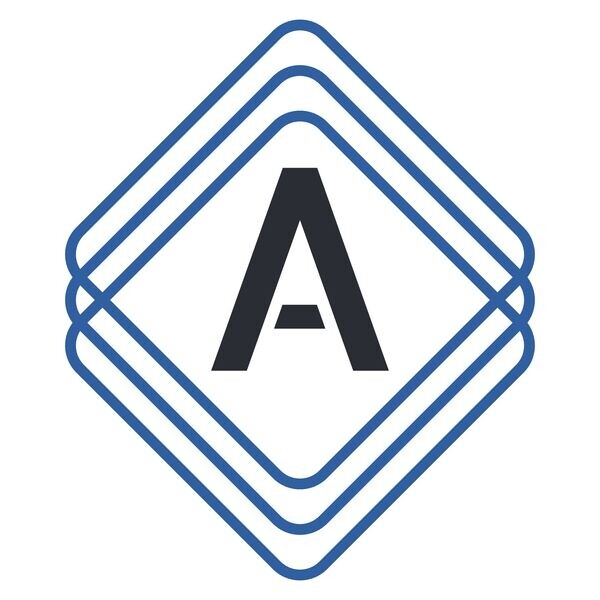
Centralized your computer software needs, ACCESS savings and personalized help! With access to 100's of genuine branded software, this is your place to purchase software.
Explore
30 day money back Guarantee
Trials Available!
Delivery: e-mail download - within hours/days.
Contact us for volume license purchase!
[tab name='Description']
Three functions in one product: file sync & share, real-time backup, and antivirus (including ransomware)
SecuriSync® backup and file sharing is one of 30+ essential business applications that are integrated into Intermedia’s suite of cloud services. With a single control panel, your cloud is easier to use and more efficient to manage. Plus there’s just one bill, one password and one support team.
[tab name='Features']
Because SecuriSync is cloud-syncing files, it’s also able to back them up… as soon as changes are made. SecuriSync syncs and backs up more than just the files in your SecuriSync folder—it also protects files and folders on your Desktop and in My Documents, Music, Video, Downloads and Documents folders. Plus, SecuriSync will also automatically backup photos and videos from iOS and Android devices. And unlike other online backup services, once files are backed up with SecuriSync, they’re available from any device: Mac, PC, iPhone, iPad, Android, Windows Phone, BlackBerry and the web.
Backed-up files can easily be restored to any previous versions using SecuriSync in case of hard drive crashes, lost or stolen laptops, accidental deletion or mass file infection. Employees and administrators can use the restore feature to bring back files from a specific time and date.
Don’t need all those images and videos taking up hard drive space? Selective Sync from SecuriSync lets you pick and choose what folders and files you want to sync to your device. All your files will always be available in the cloud via the SecuriSync web experience.
With SecuriSync, employees are able to securely work on files whenever and wherever they need to. As soon as files are stored in SecuriSync, they sync across every device where SecuriSync is installed:
SecuriSync files are also always accessible from SecuriSync web from almost any web browser.
In addition to file sync and file backup, SecuriSync offers comprehensive collaboration capabilities, allowing employees to easily and securely share files and folders with people both inside and outside the company.
File sharing with SecuriSync web links is an easy and secure way to share files, help ensure large files will be delivered through any email system, and reduce mailbox size by eliminating file attachments in email. You can automatically replace file attachments with SecuriSync links directly in Outlook or you can generate secure links from Office or through the SecuriSync web portal. You can also password protect links and even stop sharing links.
With SecuriSync, folders are easily and securely shared with co-workers, so multiple people can access and edit the same set of content. Folder sharing saves time by not having to search for the latest version of docs or consolidate multiple revisions and shortens feedback loops. Worried about conflicts or overwrites? With SecuriSync, every previous version is stored and you can roll back to an earlier edit with just one click.
If you have business partners, vendors, or other external parties that need to access or edit content on an ongoing basis, you can invite them to collaborate on SecuriSync folders. External collaborators can add, edit, and manage content in shared folders just like internal collaborators do.
[tab name='File Server Sync']
Have a File Server? Enhance it by adding File Server Sync from SecuriSync.
File Server Sync lets you keep files on your File Server, and backed up and synced in the cloud with SecuriSync. Map your File Server drive to SecuriSync to enhance your files with mobility, increased security and collaboration features. Enable File Server Sync by going to HostPilot and clicking the SecuriSync Settings tab.
If you’re using file servers for file storage, your employees are likely struggling to access content when they’re out of the office and to share content with people inside and outside your company. SecuriSync can help solve your file server dilemma with File Server Sync.
The File Server Sync application can be installed on an existing Windows file server and configured to sync all or some files to SecuriSync. It’s a great way to add mobility and collaboration to current file servers.
File Server Sync can be used to migrate data from file servers to SecuriSync in preparation for decommissioning file servers. Or, it can be used to synchronize data between file servers and SecuriSync on an ongoing basis to use alongside current file servers.
File Server Sync costs $24.99 per customer account per month.
File Server Sync can be added to any storage package. When File Server Sync is used in conjunction with the Unlimited package, a 1 TB per user limit applies and then overage is charged at $0.25 per GB.
* Storage pooled across all users on the account. File Server Sync can be added to any storage package. When File Server Sync is used in conjunction with the Unlimited package, a 1 TB per user limit applies.
[tab name='Security']
Bitdefender’s anti-malware and antivirus software, a leader in Endpoint Security Suites*, is designed to detect and clean malware in documents and files. It automatically detects spyware, adware, ransomware, and other malicious applications.
Integrated with SecuriSync, all files will be automatically scanned to provide that extra layer of protection to keep your files and documents safe, healthy, and secure. This additional level of security for a file backup and share solution is something that other services don’t provide.
Bitdefender’s anti-malware and antivirus software is offered at no additional cost for both new and existing SecuriSync customers.
Administrators can enable and manage Bitdefender’s anti-malware and antivirus software from their HostPilot® control panel by clicking on the ‘Enable Antivirus’ checkbox in the ‘Policies’ tab inside the SecuriSync section. After the enablement, Bitdefender software will start scanning all of the files stored in SecuriSync.
Access Intermedia's HostPilot® control panel to start using Bidefender’s anti-malware and antivirus software for SecuriSync at no additional cost.
SecuriSync is easy and intuitive for employees to use, but that doesn’t mean businesses need to sacrifice security. SecuriSync offers a broad range of controls to ensure that data is protected and stays secure.
Businesses have full control over who has access to SecuriSync content.
One of the challenges with file collaboration tools is that multiple people might be working with the same file or folder at the same time. SecuriSync includes a number of collaboration and content management features to help minimize confusions and , leading to potential overwrites, conflict copies or accidental deletions.
[tab name='Misc Info']
Disclaimer: Information may not be accurate, price may change anytime or may change at any time. Access Scanning is just a re-seller, manufacturer owns rights and trademarks of software. Description was provided by manufacturer.
*Product and feature availability may vary by region.
All work is supervised by the owners, leaving zero margin of errors by using innovative and highly secure equipment that delivers quality and accuracy. Working with a wide range of software Access Scanning offers expert integration and utilization of information management systems. Our proven solutions are designed to provide clients with high quality, efficiency and accuracy; ensuring customer satisfaction.
Amazing, professional and reasonably priced service. I did a lot of comparison shopping and had many discussions with other vendors before selecting this service. They exceeded my expectations.


Javier Rios
Store Owner
Our history
Who we are (Access Software Store)
In 2019 Javier Rios owner of Access Scanning (Parent Company) decided to start offering computer software and help clients overcome their digital challenges, that is why Access Scanning partnered up with multiple software manufactures and created Access Software Store to offer genuine software to anyone (Individuals, Commercial, Government, Academic). All software can be purchase at AccessScanning.com and AccessComputerSoftware.com which can be available for delivery within minutes or hours. Our prices can be lower than other stores or even manufacturers in many cases and the reason is, we get lower prices directly from manufacturers and transfer those savings to our customers.
Access Computer Software Store is able to re-sale 100s of software licenses. If you are looking for an specific software and it is not in our store, contact us and will be happy to find it for you. We are an authorized software re-seller. All software is genuine and shipped directly from the manufacturer/distributor.
Access Scanning Document Services, LLC (the document scanning services company)
It is the parent company of the store and was create by Javier Rios in 2009 hoping he could help the environment by digitizing paper that can be shred and reuse in the future. Right after, Javier filed for a DBA in Los Angeles county to give it legality and start building what Access Scanning is now, passing the years demand for scanning services increased, so the team grew (all family members). In 2016 Access Scanning became an LLC which means company has growth, delivering high quality services to its customers, this comes to say that Access Scanning will continue following its philosophy of helping the environment for good and hoping we all can have a cleaner planet. Access Scanning is part of The City of Los Angeles Green Business Program. In 2017 Access Scanning decided to start offering computer software and offer a wider range of digital solutions for their digital challenges, that is why Access Scanning partnered up with multiple software manufactures and created Access Software Store to offer genuine software to anyone.
Store Hours
Monday — Friday
08:00 AM — 4:00 PM
Saturday
Closed
Sunday
Closed